The one thing that has pretty much eluded me with designing is how to create a complex repeating pattern. Not that this attempt is complex but I wanted a brick pattern a per my scribbles. I found a great tutorial on creating a repeating hexagon pattern and applied the technique to this. What you’re looking at here is actually a screen shot of my starting design in Photoshop. The blue lines (the guides) are showing the area that I copied and used to create a pattern.
These are my three designs filled with the pattern and because I couldn’t decide which background colour I liked more I decided to post them all. Which one is your favourite? If you’d like to know exactly how this was done in Photoshop I’d be happy to put together a step by step… just say the word.
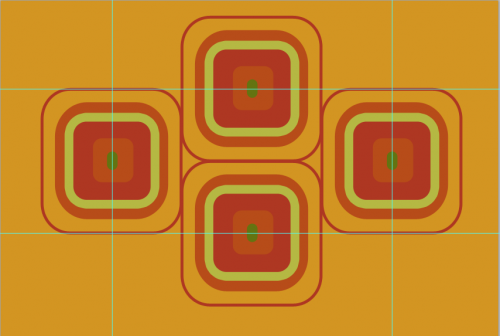
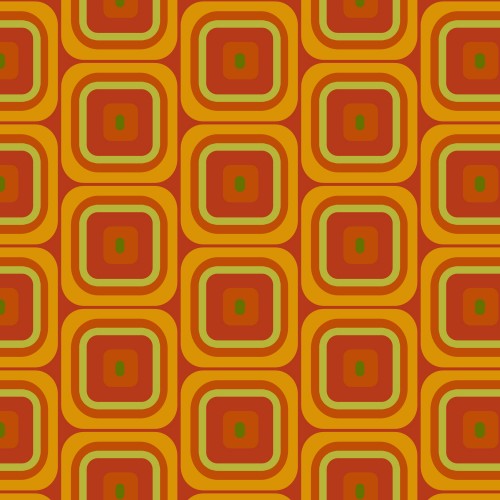
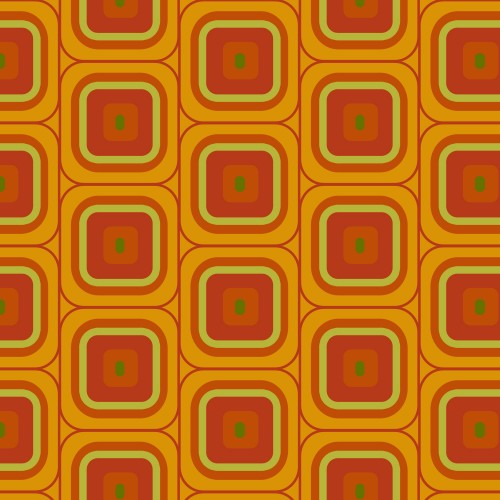
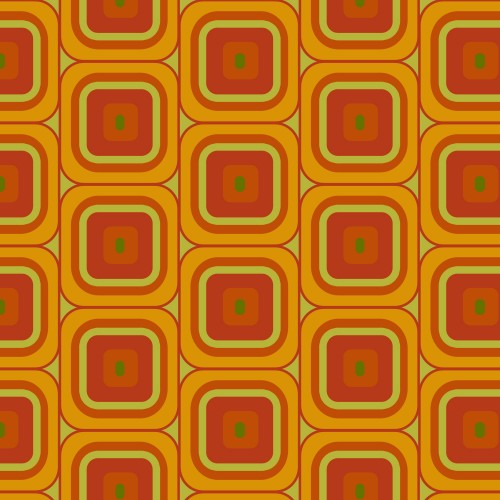
Comments
4 responses to “First pass with my vintage design”
This looks great! I really like the version with the darker orange background, it makes the bricks ‘pop’.
Have you tried doing this sort of thing in Illustrator? Might be a lot quicker and easier.
“The word.” Would love to know more.
Gorgeous stuff. Love the colors.
I agree with Jess, the first one! I love the simplicity, and the rounded corners really get the attention they deserve.
Very vintage indeed! I love it!
I like the dark background. And this is awesome, by the way.